


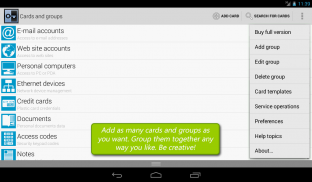
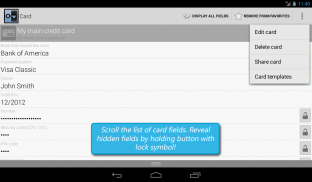
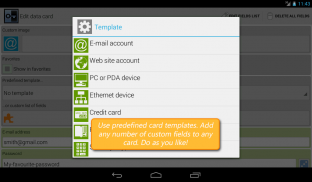
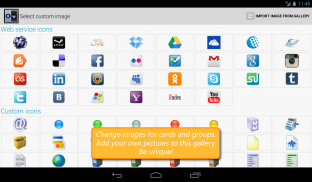

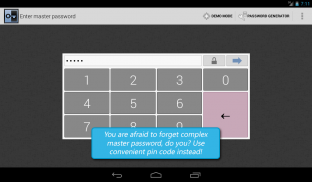

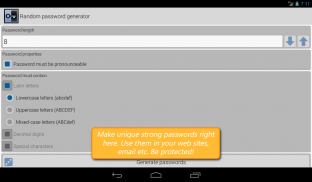








Secure Vault Lite

Secure Vault Lite介绍
Gain access to all your private information (passwords, credentials, files etc.) with just a few touches!
Your sensitive data is stored in an encrypted file on SD card.
Key features of this application:
● It does not require INTERNET ACCESS permission (your personal data can't leak into the net - warranty is 100%)
● It contains no advertisements of any kind
● Your data is organized as a tree (with unlimited depth)
● Data cards may contain any number of fields of various types (strings, numbers, passwords, URLs, emails, phone numbers, timestamps, files)
● Predefined templates for most frequently used data cards (web site access, credit card credentials) are available right from the start
● Data card templates list is fully editable
● All user data is encrypted with well-known and trusted AES algorithm as a single solid block
● You may choose required cypher key length for AES algorithm (128, 192 or 256 bit)
● If you have lost your master password, there is no way to access your private encrypted data other than trying all possible password combinations
● Every day this program automatically creates backup copy of your data (you may select backup depth in settings)
● You can restore all of your data from backup copy in case you accidentally deleted something important or your physical storage (SD card) was damaged
● If the program looses focus (another program is launched, a phone call is received etc.) you must re-enter your master password to access your private data
● It supports automatic data synchronization with your Dropbox, Microsoft SkyDrive or Google Drive account (via separate “Secure Vault Sync” package, disabled by default)
● Application interface is designed to be operated by the thumb of one hand
● Large custom keyboard lets you quickly and easily enter even complex master passwords
● Standard Android keyboard to enter master passwords is also available
● Ability to unlock application with PIN code
● Ability to unlock application by drawing your personal graphic key
● Screen rotation support for more effective usage
● Tablets (pads) and devices with non-standard screen proportions are fully supported
● Three interface themes to choose: dark, medium and light
● You may print all your private data on paper (in structured form) and physically store it in secure place
● Built-in floating interface hints for newcomers
● Built-in random password generator (it is able to produce pronounceable passwords)
Important note: graphic key is sensitive to order of connected points. Draw your key EXACTLY as you have set it up before!
This is a free version. It has some limitations:
■ You may not store more than 10 data cards
■ You may not restore all your personal data from backup file on any compatible device
■ You may not print all your data cards on paper to store it physically in secure place
■ You may not export your data cards to CSV files to import them into other applications
■ You may not efficiently use built-in customizable password generator
■ You may not customize icons for data cards, groups and templates
■ You may not use automatic synchronization with cloud services
Paid version without any limitation is available as a separate “Secure Vault” package.
Keywords: store password, secure vault, AES encryption, protect privacy, safe, wallet, password manager, Dropbox synchronization, Skydrive synchronization, Google Drive synchronization, free.增益短短触摸访问您的所有私人信息(密码,证书,文件等)!
您的敏感数据存储在SD卡上的加密文件。
这个应用程序的主要特点:
●它并不需要Internet访问权限(您的个人数据不能漏入净额 - 保修期为100%)
●它不包含任何广告,任何形式的
●你的数据被组织成一棵树(具有无限深度)
●数据卡可以包含任意数量的不同类型(字符串,数字,密码,网址,电子邮件,电话号码,时间戳,文件)字段
●对于大多数经常使用的数据卡(网站访问,信用卡认证)预定义模板是从一开始就提供正确的
●数据卡的模板列表是完全可编辑
●所有的用户数据与知名和值得信赖的AES算法加密作为一个单一的固体块
●您可以选择所需的加密密钥长度的AES算法(128,192或256位)
●如果你已经失去了你的主密码,就没有办法访问您的私人数据加密不是尝试所有可能的密码组合其他
●每一天,这个程序会自动创建数据的备份拷贝(您可以在设置中选择备份深度)
●可以恢复所有的如果你不小心删除了一些重要的事情或你的物理存储(SD卡),备份您的数据被损坏
●如果程序失去焦点(另一个程序启动时,会接到电话等),你必须重新输入您的主密码来访问您的私人数据
●支持与你的Dropbox,微软的SkyDrive或者谷歌驱动器帐户的自动数据同步(通过单独的“安全库同步”包,默认情况下禁用)
●应用程序接口的设计是由一只手的拇指进行操作
●大自定义键盘,让您快速,轻松地输入,甚至复杂的主密码
●标准的Android键盘输入主密码也可
●能够解锁应用与PIN码
●能够通过绘制您的个人图形键解锁应用
为了更有效地使用●屏幕旋转支持
●片(垫)和非标准的屏幕比例器件完全支持
●三种界面主题可供选择:黑色,中型和轻型
●您可以打印在纸上的所有您的私人数据(结构形式),并在物理上存放在安全的地方
●内置浮动界面提示新人
●内置随机密码生成器(它能够产生发音密码)
重要提示:图形关键是为了连接点的敏感。画出你的钥匙完全按照你以前设置它!
这是一个免费的版本。它有一定的局限性:
■您不能存储超过10个数据卡
■您可能无法从备份文件中恢复在任何兼容设备中的所有个人数据
■您可能无法在纸张上打印所有的数据卡在物理上存放在安全的地方
■您不可以导出您的数据卡到CSV文件将其导入到其他应用程序
■您可能不能有效地使用内置的可自定义的密码生成器
■您不可以自定义图标的数据卡,组和模板
■您不可以使用云服务的自动同步
没有任何限制的付费版本可以作为一个单独的“安全库”包。
关键词:存储密码,安全库,AES加密,保护隐私,安全,钱包,密码管理器,Dropbox的同步,SkyDrive的同步,谷歌驱动器同步,免费。

























